Impressively engineered dual-screen design for multitaskers...
The ASUS ZenBook Duo is a 14-inch notebook designed with performance in mind, while also retaining the distinctive design and cutting-edge features you expect from a workhorse notebook.
ASUS Zenbook Duo: What you need to know
Dual-screen goodness
The ASUS Zenbook Duo is the latest iteration of the brand’s foray into dual-screen notebooks. The second screen comes in the form of a second panel below the main display and above the keyboard, dubbed the ScreenPad Plus.
The addition of a second screen to notebooks is still a relatively novel concept, and it’s clear to see with each iteration how manufacturers are getting better at integrating the second display – not just into the hardware but into UX as well. A second screen makes a real difference to the way you work on the move.
With this in mind, ASUS has baked in integration for Adobe Creative Suite and its existing launcher for ScreenPad Plus, which gives easy access to your most-used actions for the second display.

Notebook design
The second screen is perfectly incorporated without giving the appearance of a bulky, impractical notebook. In fact, the smaller screen gives the ASUS ZenBook Duo 14 a leaner, compact look while still being portable. It is approximately 250 grams lighter than the original ZenBook Duo 14.
The notebook’s design is a real head-turner as well, with the second screen lifting from the chassis and the ErgoLift hinge for the lid lifting the laptop’s base. This creates a very unique and striking silhouette. The chassis is made of magnesium alloy – it looks good and keeps the notebook light.
Furthermore, the top lid features the ASUS logo set in the centre of a brushed radial design which gives it a minimalistic, sleek and professional appearance.
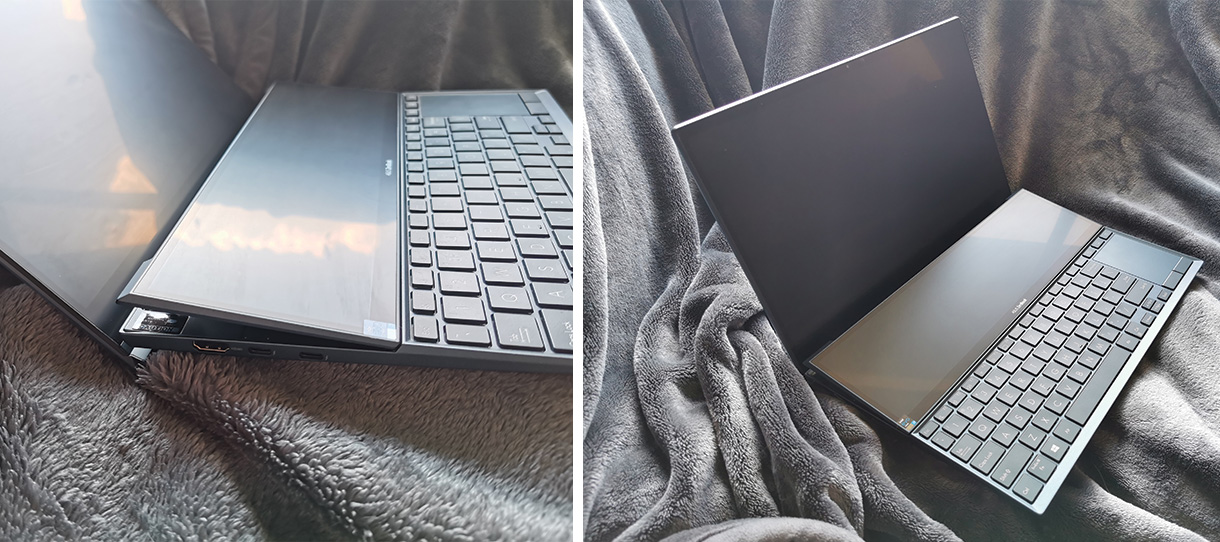
Ports
The ASUS ZenBook Duo 14 comes with a USB 3.1 port, as well as two USB Type-C ports with Thunderbolt support, an HDMI port, a microSD card reader and audio jack. The notebook also supports Bluetooth and Wi-Fi 6.
The notebook doesn’t have an HDMI 2.0 port. The goal was to keep the ZenBook Duo 14 thinner and lightweight, and ASUS explains that there wasn’t enough space to include the HDMI 2.0 retimer chip.
“4K at 60hz may still work on some monitors and TVs, we just don’t guarantee it. Users can definitely output 4K at 60 Hz (and even higher resolutions) via either of the two Thunderbolt™ 4 ports however”.
Keyboard and trackpad
As with the ASUS Zephyrus ROG Duo, there is a trade-off between size and the trackpad and keyboard. To accommodate the screen, the laptop’s trackpad is moved over to the side of the keyboard, which seems like a more natural position.
For most of us who prefer carrying a mouse around anyway, it hardly makes any difference and the position of the trackpad didn’t bother me at all. However, it’ll take a little getting used to if you’re a trackpad user.
You might also notice the lack of support while typing since the keyboard is right at the edge of the chassis. This will feel a bit unusual at first but I didn’t notice any real fatigue or discomfort as the laptop is quite slim and naturally angled when open due to the ErgoLift hinge.

ASUS ZenBook Duo 14: Pros and cons
Pros:
- Thin, sleek dual-screen design
- Thunderbolt ports
- Lightweight and portable
- Powerful processor
- Battery lasted 10+ hours for day-to-day tasks
Cons:
- Keyboard will take some getting used (for trackpad users)
- Standard webcam





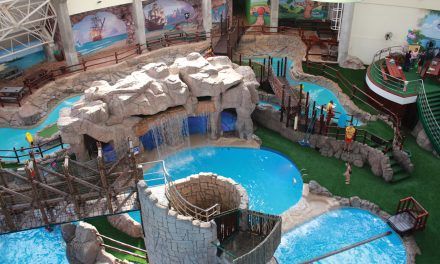









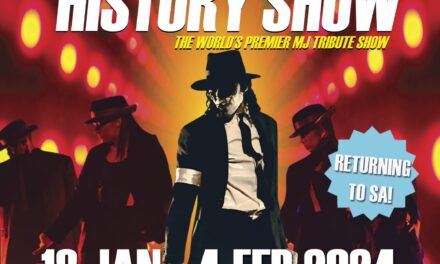
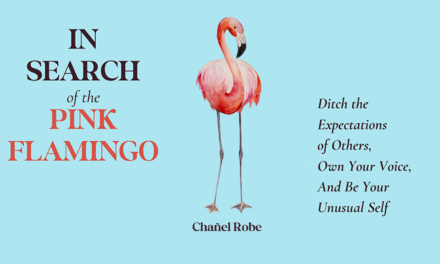


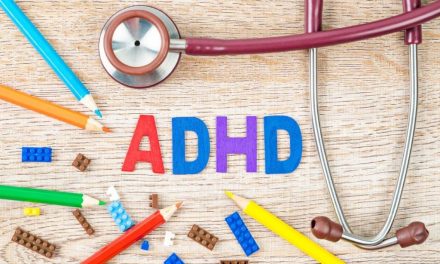
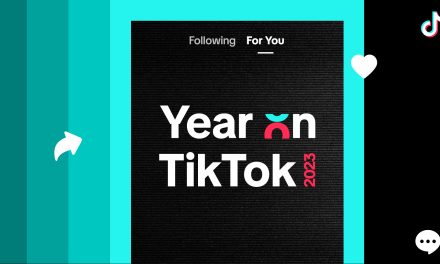








0 Comments