World's thinnest OLED convertible laptop combines effortless portability, flexibility and performance with a luxurious design
ASUS has just announced ZenBook Flip S (UX371), the world’s thinnest OLED convertible laptop.
The ultra-compact ZenBook Flip S is effortlessly portable, measuring just 13.9 mm thin and weighing a mere 1.2 kg. The superb ultra-vivid 4K UHD OLED NanoEdge PANTONE® Validated colour-accurate touchscreen has a wide 100% DCI-P3 colour gamut and is VESA DisplayHDR™ 500 True Black certified for deep blacks and exceptional contrast. It’s also TÜV Rheinland-certified for eye care, and for intuitive input, it supports the new ASUS Pen active stylus with 4096 pressure levels.
ZenBook Flip S has a luxurious premium design, featuring a prestigious Jade Black finish with contrasting Red Copper diamond-cut highlights and a brushed-aluminium deco bar. The durable precision-engineered 360° ErgoLift hinge that allows the laptop to be used in laptop, tablet, stand and tent modes — or anything in between. The ASUS NumberPad 2.0 enables fast data entry, and the new edge-to-edge keyboard design provides space for convenient extra function keys.
Incredible on-the-go performance is provided by up to the latest 11th Generation Intel® Core™ i7 processor and Intel® Iris® Xe graphics, combined with up to 16 GB RAM and up to a 1 TB PCIe® 3.0 x4 SSD.

World’s thinnest OLED convertible laptop
ZenBook Flip S is effortlessly portable and endlessly versatile, thanks to a sleek and compact design that’s just 1.2 kg light and an incredible 13.9 mm thin — making it the world’s thinnest OLED convertible laptop.
The brilliant up to 4K UHD OLED NanoEdge touchscreen delivers exceptionally detailed and realistic visuals. This bright, clear 500-nit display also has a superb 1,000,000:1 contrast ratio for deep blacks with DisplayHDR 500 True Black certification, wide 178° viewing angles for easy collaboration, and a wide 100% DCI-P3 colour gamut for cinema-grade colours, making it an ideal laptop for creative projects. The 0.2 ms ultra-fast response time also ensures blur-free action content and smooth scrolling.
Colour accuracy is usually represented by a 2D colour-gamut diagram that shows how colours are faithfully reproduced, but only at a particular brightness level. However, since the ability to reproduce colours accurately at different levels of brightness is crucial, ASUS OLED panels are calibrated to accurately reproduce colours in a 3D colour volume — showing what the panel would reproduce at 100% DCI-P3 colour gamut regardless of brightness level. This ensures all content is displayed accurately and as intended by its creators, not just at full brightness but at any brightness setting. This is especially important for HDR content. As a result, our OLED touchscreen colour volume is up to 1.6X greater than a traditional LCD.
With the extreme contrast and accurate colour reproduction at any level, everything looks crisp and vibrant – even within darker content. This helps with eye comfort, too: users can dial down the brightness, without losing contrast and colour vibrancy, resulting in reduced blue-light emission. Plus, ZenBook Flip S OLED display also manages the blue-light ratio to reduce potentially-harmful emissions by up to 70%, with certification from TÜV Rheinland for low blue light and flicker-free visuals – promising greater care for the user’s eyes, even after many hours of use. With full support for the optional 4096 pressure-level ASUS Pen active stylus and Windows Ink, ZenBook Flip S is the perfect take-anywhere laptop for on-the-go productivity and creativity.
As of March 16, 2020, based on internal ASUS market analysis comparing ZenBook Flip S to competing convertible laptops with a 4K UHD OLED screen measuring 13.3 inches from vendors including Acer, Apple, HP, Huawei, Dell, Lenovo, Microsoft and Samsung.

The art of perfection
The distinctive ZenBook Flip S is supremely elegant, with prestigious Red Copper diamond-cut highlights that perfectly complement its timeless Jade Black finish. A brushed-aluminium deco bar above the keyboard adds a subtle finishing touch, creating a luxurious overall look that stands out from the crowd without being extravagant.
The precision-engineered 360° ErgoLift hinge has a durable metal multi-gear mechanism that lifts and tilts the keyboard for more comfortable typing and improved cooling airflow when the laptop is opened beyond 135°. In tablet mode, the mechanism automatically rotates out of the way to allow the display to fold flat against the base. This stepless hinge allows the versatile ZenBook Flip S to be used in laptop mode, stand mode, tent mode or tablet mode — or anything in between.
ZenBook Flip S includes the innovative ASUS NumberPad 2.0, a dual-function touchpad with an integrated LED-illuminated numeric keypad. Even when NumberPad is activated, the touchpad can be used for cursor control thanks to its intelligent software. ZenBook Flip S also introduces a new edge-to-edge keyboard design that makes space for a whole row of convenient extra function keys on the right side of the layout, improving productivity.
ASUS NumberPad is optional and only works with the Microsoft Windows operating system.

Incredible performance
ZenBook Flip S is built to deliver outstanding performance, anywhere. Its slim and lightweight chassis houses everything needed for no-compromise productivity, whether it’s in the office, at home or on the road. ZenBook Flip S makes light work of even the most demanding tasks.
High-performance components in ZenBook Flip S include up to the very latest 11th Generation Intel Core i7 processor, Intel Iris Xe graphics, and up to 16 GB of high-speed RAM. Lightning-fast PCIe 3.0 x4 SSD storage means that ZenBook Flip S boots up in just a few seconds and apps load almost instantaneously, accelerating workflow for improved productivity.

On-the-go convenience
The high-capacity battery in ZenBook Flip S lasts for up to an amazing 15 hours, enough for even the longest working day. Its fast-charge technology recharges the battery to 60% capacity in as little as 49 minutes, and ASUS USB-C Easy Charge allows versatile charging from either a USB-C Power Delivery-certified charger or any standard USB-C charger, such as an airline charger, a portable charger or a power bank.
Travelling is never a compromise with ZenBook Flip S: it allows you easy connection to all the latest peripherals with a full set of I/O ports including a full-size HDMI port, two ultrafast Thunderbolt™ 4 USB-C ports, and a USB 3.2 Gen 1 Type-A port.
The WiFi 6 (802.11ax) in ZenBook Flip S lets users enjoy smooth streaming of 4K UHD online videos and data transfers at faster-than-wired speeds of up to 2.4 Gbps. WiFi performance is optimized even further with ASUS WiFi Master Premium technology, which includes ASUS WiFi Stabilizer and ASUS WiFi SmartConnect. For rock-solid stability, WiFi Stabilizer filters out wireless interference, and WiFi SmartConnect ensures that ZenBook Flip S automatically selects the best WiFi source.
For enhanced on-the-go communications, ZenBook Flip S is fitted with a noise-cancelling microphone system that ensures crystal-clear voice reproduction in phone calls and online video meetings.
Battery tests conducted by ASUS on August 21, 2020, using the 1080p Video Playback scenario. Test configuration: ZenBook Flip S UX371EA, 1W FHD LCD panel, Intel® Core™ i5-1135G7 processor, 512 GB PCIe 3.0 x2 SSD, 8 GB RAM. Test settings: WiFi-enabled, the display brightness set to 150 cd/m2, NumberPad off. Actual battery life may vary depending on product configuration, usage, operational conditions and power management settings. Battery life will decrease over the lifetime of the battery.
Easy USB-C Charging ensures 4.5-watt charging when connecting to a non-Power Delivery charger, including portable chargers or USB Type-A to USB-C chargers. When using a Power Delivery charger, the charging speed will match the connected adapter’s power output, up to a maximum of 65 watts.





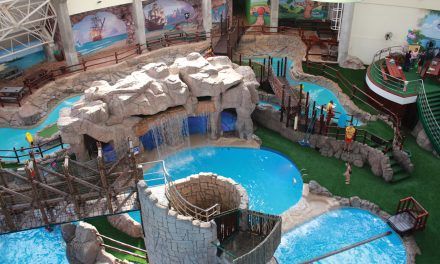









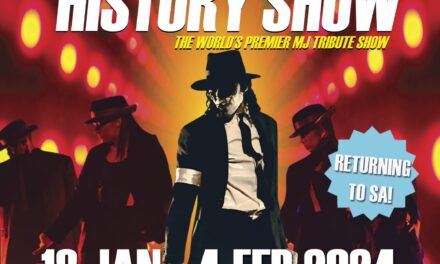
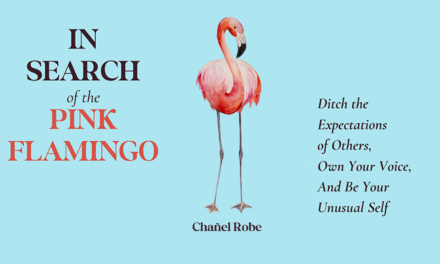


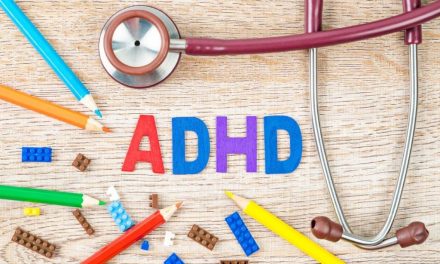
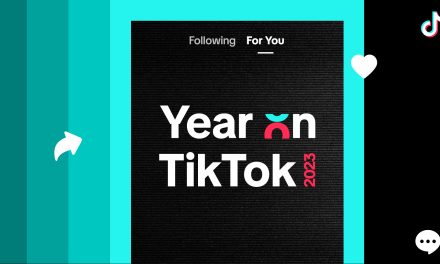








0 Comments