When I was asked to test out the ASUS ZenWiFi XD6 by ASUS I didn’t think it would be that much of an impact on my connectivity at home but boy oh boy was I wrong!
The Asus ZenWiFi XD6 is one of the best mid-range Wi-Fi 6 mesh routers I have tried so far. If you have a mid to large home and are looking for a consistent and constant connection with your WiFi, I highly suggest you look at the ZenWiFi XD6 as an option.
The problem with standard WiFi routers is that quite often they are not powerful enough to cover your entire home. You’ll experience dead spots that can limit where you can access the internet, one solution and one that I have used is having access points (routers) situated around the house…but this becomes messy as you have to run cables from the fibre point to your router to your access points. This is where the ZenWiFi eliminated this issue with its AiMesh technology which configures the best overall speed and performance for your entire home based on usage in each room.
The system comes with a pair of routers that are identical to each other, so it doesn’t matter which one you use as your main connection. I will give a thumbs up to the design of the ZenWiFi, it has a stylish premium look to it and is far from your typical router design.
Setup was rather straightforward, it does require the ASUS Router app which you can download on your Android or iOS phone. You then need to connect your main router with your ethernet cable from your fibre line and place the node (other router) near your main router during setup. You then follow the directions on the app, create your home network and password and it will configure and optimize themselves and it’s as simple as that. Setup took less than 10 minutes which I was fairly impressed with.
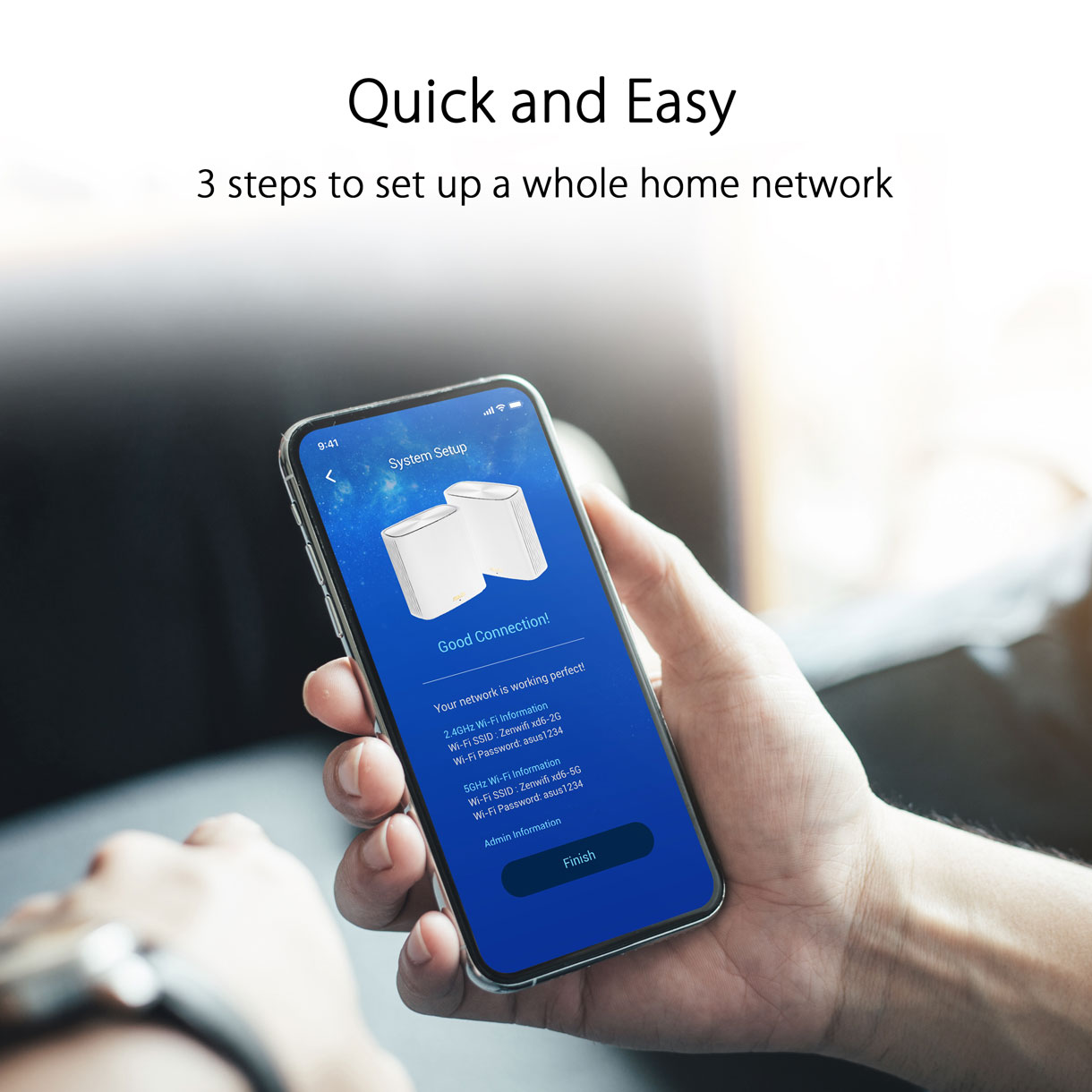
The app provides you with tons of features and control over your network, it’s the first time I felt in control with my home network, I could see what devices were connecting to the router, the download and upload speed for each, as well as options to block or limit devices on the network. ASUS has also developed AiProtection Pro with Advanced Parental Controls. This feature adds peace of mind and allows users to monitor everything that’s happening on their home network through the app.
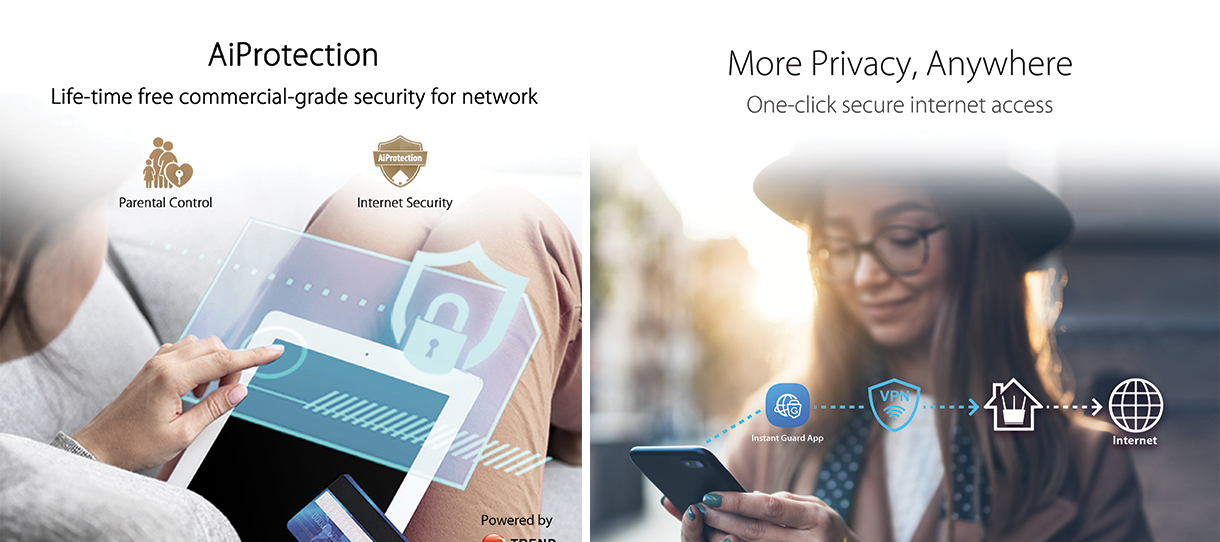
Once set up, you good to go and can place the node in another area for increased coverage. The ZenWiFi uses WiFi 6 with high data transfer rates of up to 5400Mbps on the 2.4GHz and 5GHz frequency bands. This provides up to 4X greater network capacity and efficiency which was immediately noticeable. One node can cover 2,700 sq. ft. which is good enough for a house with three bedrooms. Use both nodes and you can cover a total of 5,400 sq. ft. or houses with 4+ rooms.

There’s not much to complain about the ZenWiFi XD6, it revolutionized my home network setup, and I could browse, WhatsApp, stream throughout the home without concern of losing signal or speed. All these features come at a price though, recommended retail price for the 1 pack is R3,999 and 2 pack will set you back R6,999 which is a lot of money for a home network setup, but if your home or office requires this kind of network strength, speed and features, then you won’t be disappointed. The ASUS ZenWiFi XD6 will be available in South Africa towards the end of the year at select retailers.





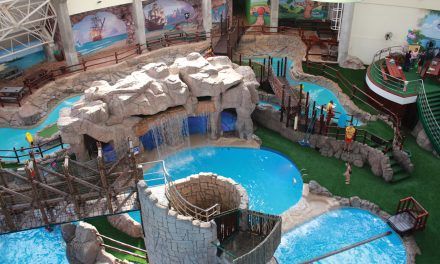








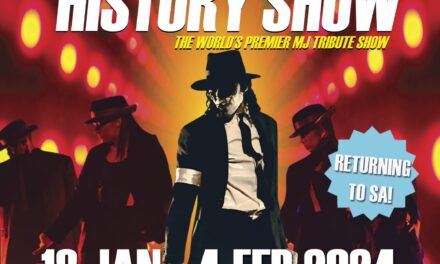

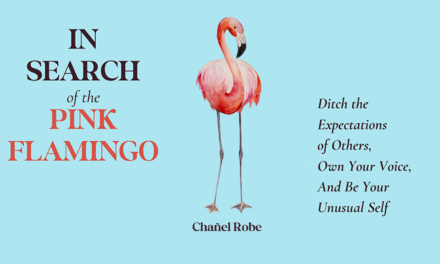

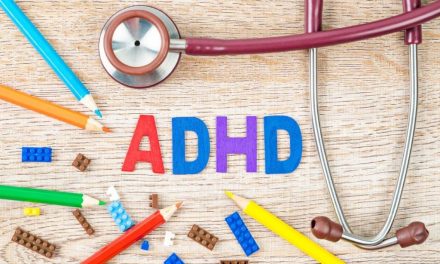
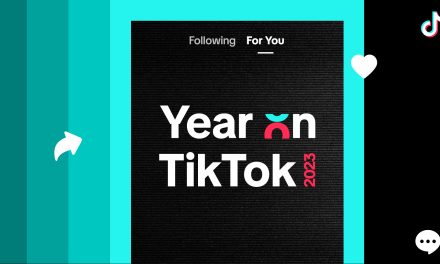









0 Comments